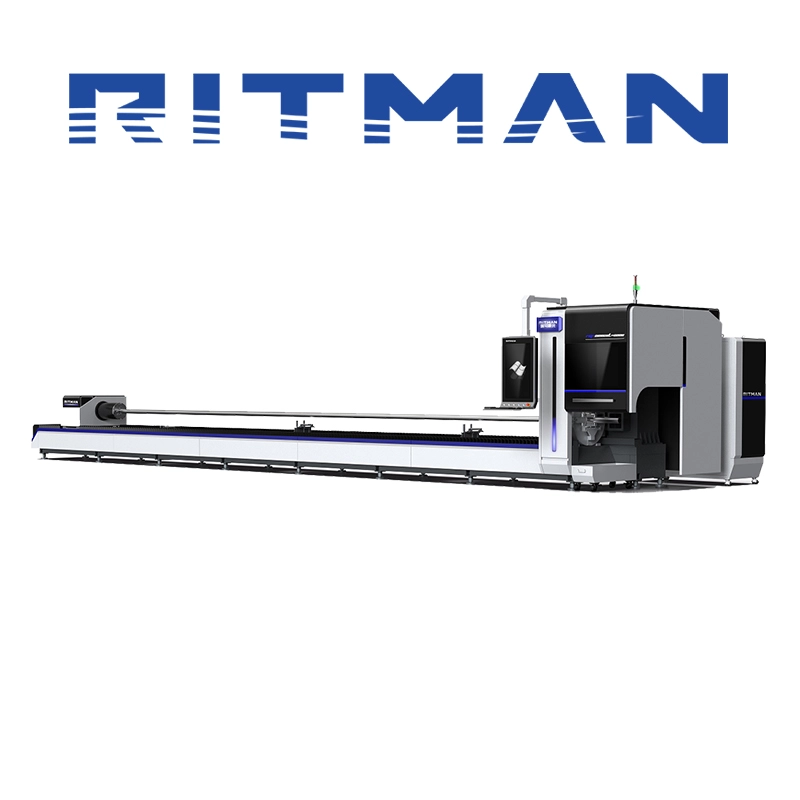Introduction to CNC laser cutting machine programming
The economical laser cutting machine uses a high-power density laser beam to irradiate the material, so that the material is quickly heated to a molten or vaporized state, and at the same time uses a high-speed airflow to blow away the molten or vaporized material, thereby achieving the purpose of cutting. Laser cutting has the advantages of high precision, fast speed, and small heat-affected zone, and is suitable for cutting various metal materials and non-metallic materials.
Because of its low price and stable performance, it has been favored by many companies and individuals. However, in order to fully exert its performance, it is very important to master its programming and drawing skills. This article will introduce you to the programming and drawing skills in detail to help you better use this efficient equipment.
1. Programming method of laser cutting machine
1. CAD drawing: We need to use computer-aided design software to draw the graphics we need to cut. When drawing graphics, you need to pay attention to setting the unit, scale and other parameters of the drawing for subsequent operations.
2. Import cutting software: Import the drawn graphics into the control system. After importing the graphics, we need to make further settings for the graphics, such as selecting the cutting path, setting the cutting speed, etc.
3. Generate cutting code: In the cutting software, we can generate G code or PLT file as needed. G code is a programming language used to control the cutting machine and can be directly input into the control system. PLT file is a vector graphics format that can be easily imported into the cutting machine.
4. Transfer code: Transfer the generated cutting code to the cutting machine via a USB flash drive or other storage device. During the transmission process, it is necessary to ensure the accuracy and completeness of the code to avoid affecting the cutting effect.
2. Drawing skills of laser cutting machine
1. Select appropriate units and scales: When drawing graphics, we need to select appropriate units and scales according to actual needs. Generally speaking, it is recommended to use millimeters as units to ensure cutting accuracy.
2. Set layers: In order to facilitate subsequent operations, we can set multiple layers in the CAD software, which are used to draw contour lines, fill areas, etc. In this way, when generating cutting codes, we can select different layers for operation as needed.
3. Optimize graphics: When drawing graphics, we can use some tricks to optimize graphics and improve cutting efficiency. For example, we can merge continuous straight lines into a line segment to reduce unnecessary calculations; we can also make repeated graphics into blocks to facilitate subsequent operations.
4. Check graphics: Before generating cutting codes, we need to carefully check the graphics to ensure that there are no errors or omissions. We can use the inspection tools in CAD software to automatically check the integrity and accuracy of the graphics.
Mastering the programming and drawing skills of economical laser cutting machines is essential to improve work efficiency and ensure cutting quality. I hope the introduction of this article can help you, and I wish you better results in the process of use!